1.介绍
qBittorrnet能够帮助你快捷、稳定地下载资源~
qBittorrent is a bittorrent client programmed in C++ / Qt that uses libtorrent (sometimes called libtorrent-rasterbar) by Arvid Norberg.
It aims to be a good alternative to all other bittorrent clients out there. qBittorrent is fast, stable and provides unicode support as well as many features.
GitHub:qbittorrent/qBittorrent: qBittorrent BitTorrent client
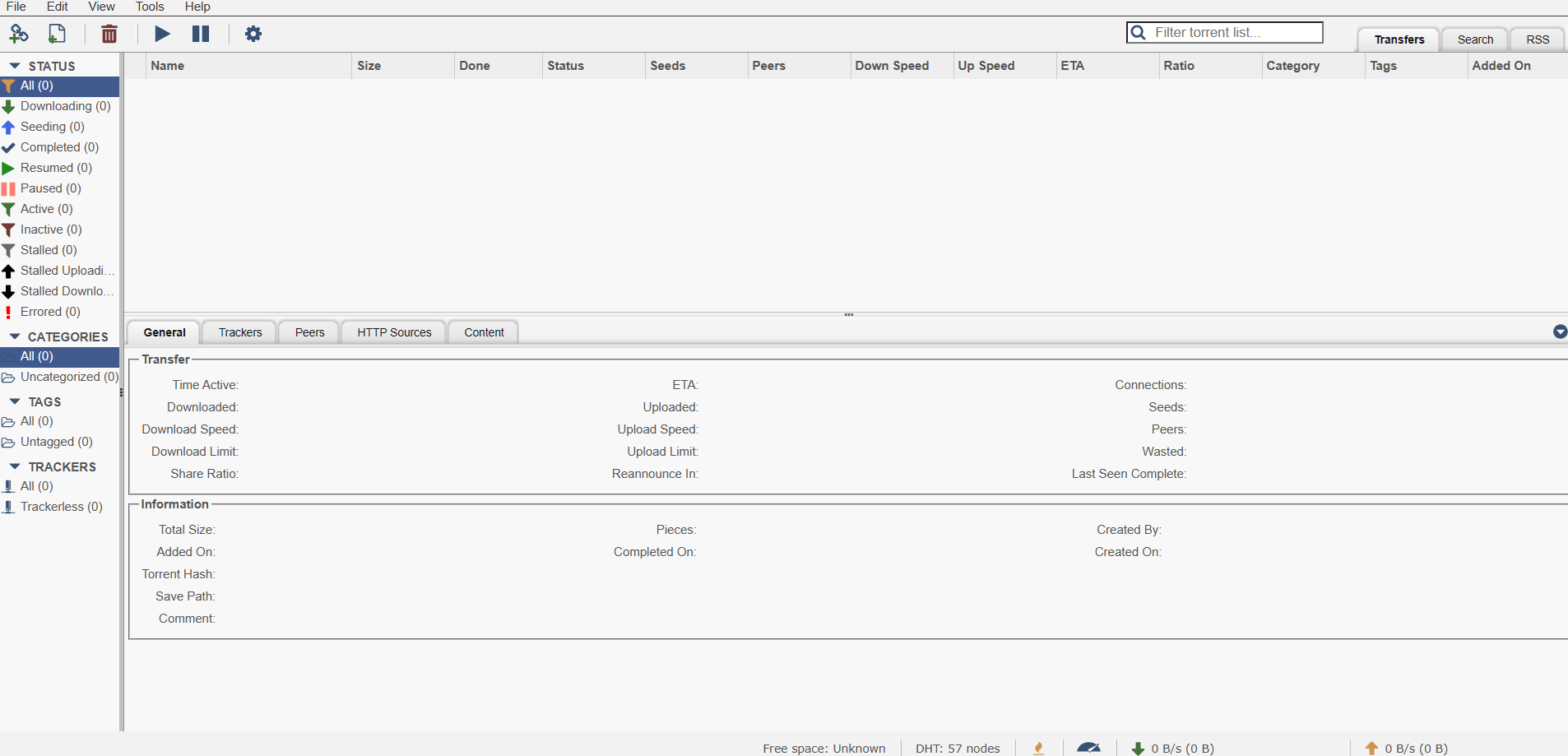
2.准备
夜梦这里使用的是雨云的服务器,长期全场景九折 + 首月五折优惠链接:https://www.rainyun.com/
3.部署
参考文章:
我们先安装add-apt-repository
sudo apt install software-properties-common -y然后添加PPA软件源,途中需要我们按ENTER确认
sudo add-apt-repository ppa:qbittorrent-team/qbittorrent-stable && sudo apt update -y安装qbittorrent-nox
sudo apt install qbittorrent-nox -y设置开机启动
vim /etc/systemd/system/qbittorrent-nox.service下面是默认的配置内容:
[Unit]
Description=qBittorrent Command Line Client
After=network.target
[Service]
User=qbittorrent-nox
Group=qbittorrent-nox
ExecStart=/usr/bin/qbittorrent-nox --webui-port=8080
Restart=on-failure
[Install]
WantedBy=multi-user.target如果要修改运行用户(比如改成root),直接将User和Group修改为root即可,就像下面这样:
User=root # 改为 root
Group=root # 改为 root修改了配置文件以后需要重新载入qbittorrent-nox.service:
sudo systemctl daemon-reload启动qbittorrent-nox:
sudo systemctl start qbittorrent-nox如有需要,可以设置开机启动:
sudo systemctl enable qbittorrent-nox查看qb的运行状态:
sudo systemctl status qbittorrent-nox如果一切正常,你可以看到如下输出
● qbittorrent-nox.service - qBittorrent-nox
Loaded: loaded (/etc/systemd/system/qbittorrent-nox.service; enabled; vendor preset: enabled)
Active: active (running) since Fri 2023-11-17 19:56:24 CST; 2s ago
Process: 2477 ExecStart=/usr/bin/qbittorrent-nox -d (code=exited, status=0/SUCCESS)
Main PID: 2486 (qbittorrent-nox)
Tasks: 10 (limit: 1131)
Memory: 14.4M
CGroup: /system.slice/qbittorrent-nox.service
└─2486 /usr/bin/qbittorrent-nox -d
Nov 17 19:56:24 RainYun-PZVAM5PH systemd[1]: Starting qBittorrent-nox...
Nov 17 19:56:24 RainYun-PZVAM5PH systemd[1]: Started qBittorrent-nox.4.使用
然后你就可以访问ip:8080进入WEB界面了

默认账号为:admin
默认密码为:adminadmin
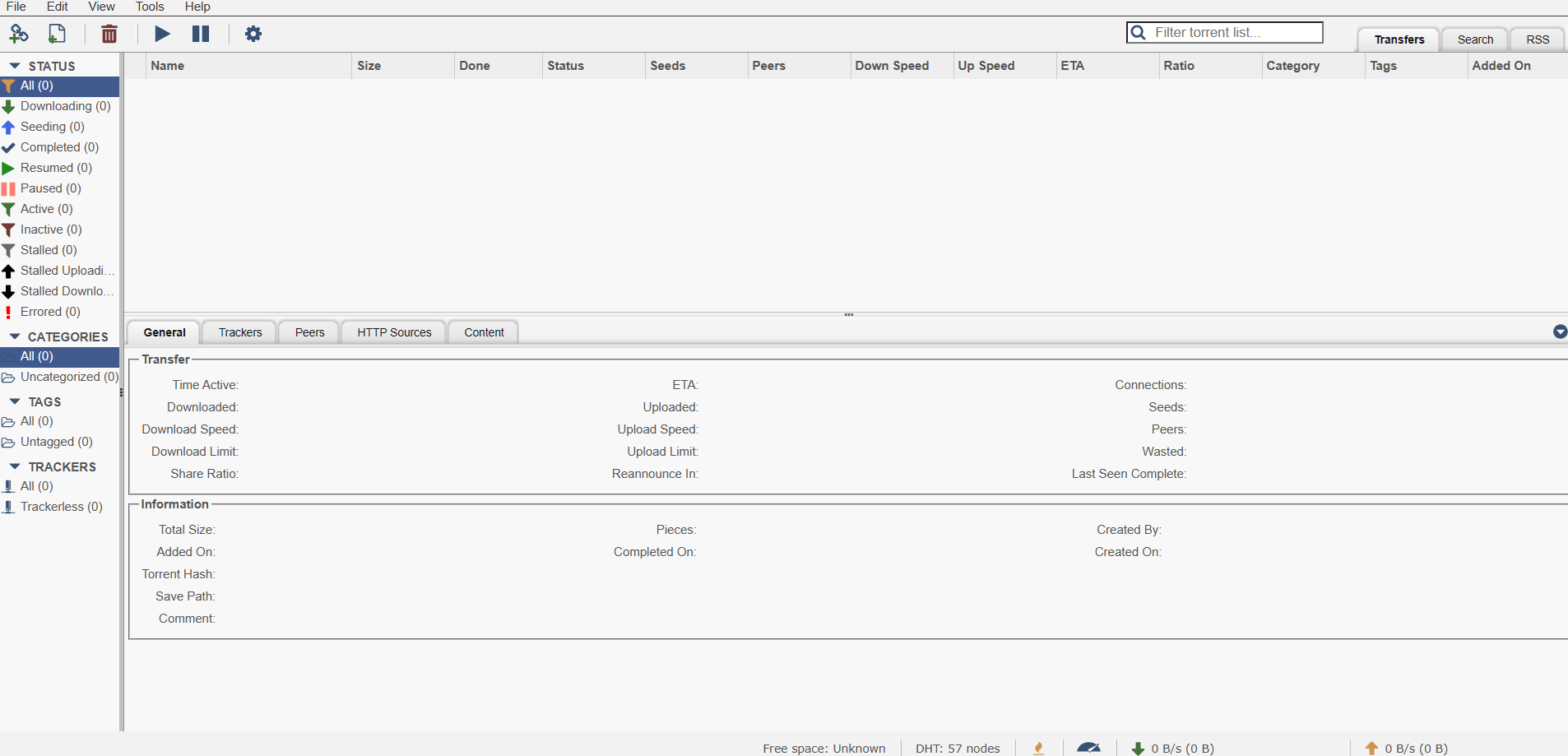
文件默认下载在/root/Downloads中,你可以自行在设置中进行修改。